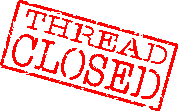00:36 tOuch [Allies] neolu jesil dobio nalog ?
00:43 RayAlleN [Allies] nalog
00:44 RayAlleN [Allies] xaxa
00:49 tOuch [Allies] a noel ?
00:51 [yuma]noel [Allies] da mi popusis malog?
00:51 RayAlleN [Allies] noel cya
00:54 RayAlleN [Allies] looool
00:57 RayAlleN [Allies] hahahhahaha
00:57 RayAlleN [Allies] malog
00:59 Aledati [Allies] xD
00:59 RayAlleN [Allies] XDDDDDDDDD
00:59 tOuch [Allies] imas ban

01:01 Aledati [Allies] ahahahaha
01:02 RayAlleN [Allies] HAHAHAHAHHAHA
01:03 RayAlleN [Allies] OPLAKA
01:05 RayAlleN [Allies] PLACEMMM
01:05 Aledati [Allies] ahahahahahaha
01:13 [yuma]noel [Allies] on ce meni te fore
01:14 [yuma]noel [Allies] xd
01:16 RayAlleN [Allies] hahhahahahahah
01:18 RayAlleN [Allies] noel bog





















 ((((((
((((((