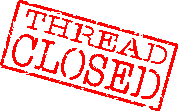Ok, so I've read whole tutorial of port forwarding, also checked port forwarding site of how to properly port forward router, so I can create game for Warcraft. The thing is I didn't found my router listed anywhere, so I took screen shot of how it looks on my router to port forward it and hopefully someone can give me right info of what should I type in, in order to work properly.
Router is NanoStation loco m5, company site is [url]www.ubnt.com[/url] I hope this helps..
[url]http://i54.tinypic.com/344cbd1.jpg[/url]







 .. I read now on some other sites it say that I should port forward 6112 to 6119, now I dont have from: 6112, to: 6119 in options like most of routers have.. And I doubt 6112-6119 with simple "-" would work.. Strange
.. I read now on some other sites it say that I should port forward 6112 to 6119, now I dont have from: 6112, to: 6119 in options like most of routers have.. And I doubt 6112-6119 with simple "-" would work.. Strange




 If you think anything else I could do tell me, but I'm really starting to think that my Internet provider got some sort of firewall that doesn't allow me to create the game.
If you think anything else I could do tell me, but I'm really starting to think that my Internet provider got some sort of firewall that doesn't allow me to create the game.
 .. .
.. .